Introduction of How to Optimize Your Mobile Phone for Peak Performance
In today’s fast-paced world, your mobile phone is more than just a device—it’s your connection to everything, from work emails to family calls. However, even the best smartphones can start to slow down over time, leaving you frustrated and struggling to perform even basic tasks. Optimizing your phone regularly isn’t just about keeping it fast; it’s about maintaining a device that works seamlessly for all your needs. So, how do you ensure your phone performs at its peak? Let’s dive into the nitty-gritty details.
Understanding Mobile Phone Performance
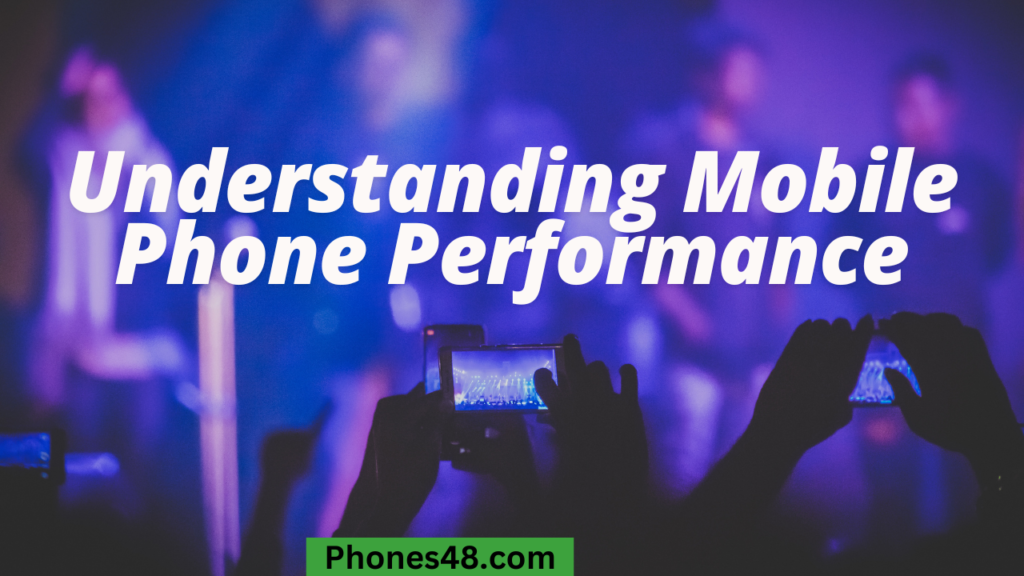
What Impacts Your Phone’s Speed?
Your phone’s speed is determined by a mix of hardware and software components. Hardware includes the processor, RAM, and storage capacity, while software involves the operating system and apps you install. Even the most powerful hardware can falter if the software isn’t well-maintained. For instance, running too many apps at once or using outdated software can lead to performance hiccups.
Recognizing Signs of Performance Degradation
Is your phone taking forever to load apps? Does it feel like it’s overheating after a short gaming session? These are telltale signs that your phone’s performance needs attention. Other indicators include unresponsive screens, frequent crashes, and a battery that drains faster than usual. Recognizing these signs early can help you take proactive measures.
Cleaning Up Your Mobile Device

Clearing Cache Data
One of the simplest ways to boost your phone’s performance is by clearing cache data. Cache files are temporary data stored by apps to make them load faster. Over time, these files accumulate and can take up significant storage, leading to sluggish performance. For Android users, navigating to the settings menu, selecting “Storage,” and choosing “Clear Cache” for individual apps can make a noticeable difference. iOS users can achieve this by uninstalling and reinstalling specific apps. Regular cache cleaning is like giving your phone a breath of fresh air—it frees up memory and ensures smoother operation.
Removing Unnecessary Apps
Let’s face it, we’re all guilty of downloading apps we hardly use. These unused apps not only occupy precious storage but may also run in the background, consuming system resources. Conduct an app audit: check which apps you’ve used recently and uninstall those that serve no purpose. Tools like Google Files for Android or the built-in “Offload Unused Apps” feature on iPhones can help identify and manage space-hogging apps effortlessly.
Organizing Media Files
Photos, videos, and other media files can quickly eat up your phone’s storage, especially if you’re not in the habit of cleaning up your gallery. Begin by deleting duplicates, blurry images, or videos you no longer need. Consider investing in cloud storage solutions like Google Photos, iCloud, or Dropbox for backups. These platforms not only save space but also ensure your memories are secure, even if your device is lost or damaged.
Updating Your Device
Keeping Your Operating System Up-to-Date
Operating system updates are more than just new features—they’re vital for your phone’s security and performance. Updates fix bugs, patch vulnerabilities, and optimize your phone’s overall functionality. Ignoring them could leave your device vulnerable to malware or persistent glitches. To avoid disruption, schedule updates for times when you’re not actively using your phone.
Updating Apps Regularly
Like the operating system, apps also need regular updates to run smoothly. Developers frequently release updates to fix bugs, add features, or enhance compatibility with newer software. Enable automatic updates in your phone’s settings to ensure your apps are always current. Just remember to check your data usage settings if you’re on a limited mobile plan.
Battery Optimization Techniques

Managing Battery Usage
Your phone’s battery life is a crucial part of its performance. Start by tweaking your screen brightness and switching to adaptive brightness, which adjusts based on ambient light. Similarly, reduce screen timeout settings to ensure your display doesn’t stay on unnecessarily. Another quick win is enabling battery-saving modes, available on both Android and iOS, which limit background processes and extend battery life significantly.
Monitoring Background Apps
Background apps are often the culprits behind rapid battery drainage. Apps like social media platforms or messaging services continue to run and consume power even when not actively in use. Check your phone’s battery settings to identify the most power-hungry apps. On Android, you can restrict background activity for specific apps, while iOS users can disable background app refresh for unessential programs.
Enhancing Storage Efficiency
Using External Storage
If you’re an Android user, external storage options like microSD cards are a lifesaver. They allow you to store large files such as videos, music, or documents, freeing up internal memory for apps and essential data. However, make sure to use a high-quality SD card to avoid compatibility or speed issues. Unfortunately, iPhone users don’t have this option but can leverage cloud storage to achieve similar results.
Utilizing Cloud Services
Cloud storage is a game-changer for modern smartphones. Services like Google Drive, iCloud, and OneDrive enable you to store files online, accessible from any device. By offloading media files and documents to the cloud, you can keep your phone’s internal storage light, ensuring optimal performance. Additionally, these services often come with robust backup options, offering peace of mind for your important data.
Boosting System Efficiency
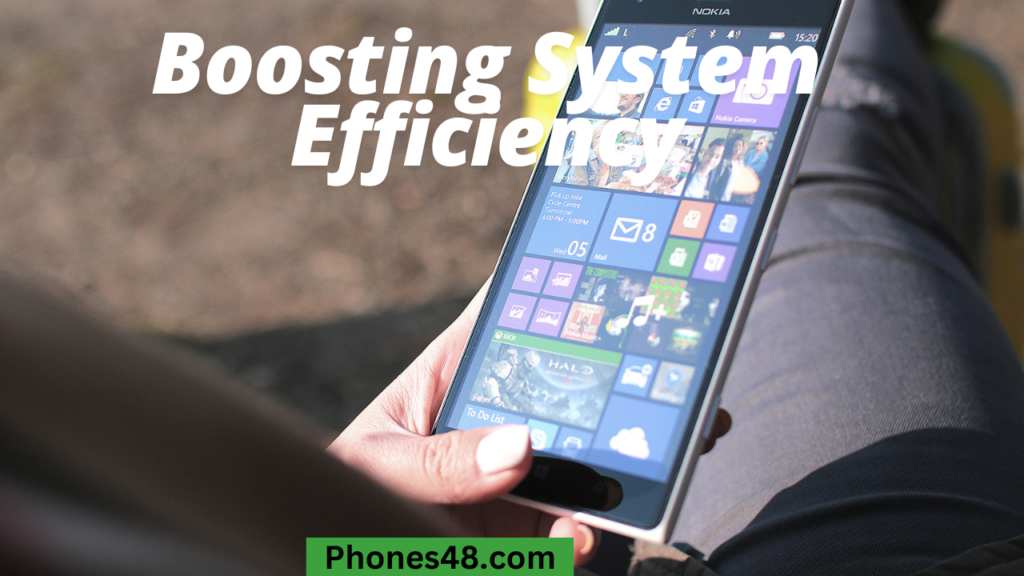
Using Performance-Boosting Apps
Performance-boosting apps claim to speed up your device by freeing up RAM and clearing junk files. While some apps genuinely deliver on their promises, others can be gimmicky or even harmful. Research thoroughly and stick to trusted options like CCleaner or Files by Google. However, manual optimization is often just as effective and eliminates the risk of shady app practices.
Restarting Your Phone Regularly
A simple yet often overlooked step is restarting your phone. Over time, phones accumulate temporary files and memory fragments that can slow down the system. Restarting clears these out, allowing your device to operate smoothly. Aim for a weekly reboot to maintain peak performance without interrupting your routine.
Managing Connectivity Settings
Optimizing Wi-Fi and Mobile Data Usage
Constantly searching for Wi-Fi networks or maintaining connections in low-signal areas can strain your phone’s resources. Turn off Wi-Fi or mobile data when not needed to conserve battery and reduce processing loads. Additionally, disable automatic connections to public Wi-Fi networks, which are not only a security risk but can also slow your phone.
Using Airplane Mode Strategically
Airplane mode isn’t just for flights; it can be a handy tool for quick optimization. Enabling it during charging reduces background processes, helping your battery charge faster. Similarly, if you’re in an area with poor signal, turning on airplane mode prevents your phone from wasting resources searching for a network.
Overcoming Overheating Issues
Identifying Causes of Overheating
Overheating can occur for various reasons, from running resource-intensive apps like games to leaving your phone in direct sunlight. It’s crucial to identify and mitigate these causes to prevent long-term damage to your device’s hardware.
Cooling Down Your Phone
If your phone feels too hot, close all apps and remove the case to improve ventilation. Avoid using it while charging and place it in a cool, shaded area. For chronic overheating, consider using apps like Coolify to monitor and manage temperature.
Improving Gaming Performance
Customizing Graphics Settings
Mobile gaming has surged in popularity, and many phones now come equipped with advanced processors and graphics capabilities to support immersive gaming experiences. However, these features can drain your phone’s resources if not managed wisely. To ensure smoother gameplay, start by adjusting the in-game graphics settings. Lowering the resolution or disabling advanced effects like shadows and reflections can significantly enhance performance without compromising too much on visual appeal. This customization not only reduces the load on your phone’s GPU but also prevents overheating, which can be a common issue during extended gaming sessions.
Using Gaming Modes and Tools
Modern smartphones, especially those branded as “gaming phones,” often include dedicated gaming modes or performance tools. These modes prioritize gaming apps by reallocating system resources and minimizing background activity. For instance, features like “Game Turbo” on Xiaomi phones or “Game Mode” on Samsung devices can block notifications, optimize CPU performance, and even improve touch sensitivity. By enabling these modes, you can experience a more focused and uninterrupted gaming session. Even if your phone lacks a built-in gaming mode, third-party apps like Game Booster can serve as effective alternatives.
Optimizing Your Camera Performance
Updating the Camera Software
Your phone’s camera is one of its most resource-intensive components, and optimizing it can enhance not just photo quality but also overall device performance. Regular updates to your camera software are crucial as they often include bug fixes, performance enhancements, and new features. Check your phone’s settings or the app store for updates to the default camera app. For photography enthusiasts, downloading third-party apps like Adobe Lightroom or Snapseed can provide additional controls and editing capabilities.
Managing Camera Settings
Adjusting your camera settings can also play a significant role in performance. Shooting in lower resolutions, unless high quality is essential, can save storage space and speed up processing times. Similarly, using features like HDR or Night Mode only when necessary can prevent excessive battery drain and overheating. If you’re into video recording, consider limiting the resolution to 1080p instead of 4K for everyday use, as higher resolutions demand more processing power and storage.
Taking Care of Your Device Physically
Protecting Your Phone with Cases and Screen Protectors
While software optimization is essential, maintaining your phone physically is equally important for peak performance. Invest in a good-quality case to protect your phone from accidental drops and scratches. Additionally, a tempered glass screen protector can shield your display from cracks without impacting touch sensitivity. Keeping your device in pristine condition ensures it performs well over the long term and retains its resale value.
SeeThis Also
What to Do If Your Phone Gets Wet Step-by-Step Recovery Guide
How to Troubleshoot Common Mobile Phone Issues
Gaming on a Budget Affordable Smartphones for Gamers
Mobile Display Technologies: AMOLED, LCD, and OLED Explained
Avoiding Exposure to Extreme Conditions
Your phone’s performance can degrade if it’s exposed to extreme heat or cold. High temperatures can lead to battery swelling or damage, while freezing conditions may cause the screen to become unresponsive. Avoid leaving your device in direct sunlight, like on a car dashboard, or using it outdoors during freezing weather. If your phone gets too hot or cold, turn it off and let it return to room temperature before use.
The Role of Regular Maintenance
Running Diagnostic Tools
Diagnostic tools can provide valuable insights into your phone’s health. Most smartphones come with built-in diagnostics that help identify issues like battery inefficiency, overheating, or lagging apps. Android users can often access these tools in the developer settings, while iPhone users have the “Battery Health” feature. Alternatively, third-party apps like AccuBattery or CPU-Z offer detailed reports and recommendations for optimization.
Performing Factory Resets Periodically
If your phone feels consistently sluggish despite regular maintenance, a factory reset might be the ultimate solution. Factory resets erase all data and restore your phone to its original settings, eliminating any software glitches or lingering bugs. However, ensure you back up your data before proceeding, as this process will erase everything on your device. It’s a last-resort measure but often works wonders for improving performance.
Exploring Advanced Customization Options
Rooting and Jailbreaking
For tech-savvy users, rooting (on Android) or jailbreaking (on iOS) can unlock advanced customization options. These processes allow you to remove pre-installed bloatware, install custom ROMs, and access features not available by default. However, proceed with caution—rooting or jailbreaking can void warranties and expose your device to security risks. If you’re not confident in your technical skills, it’s best to avoid these methods and stick to standard optimization practices.
Using Custom ROMs
Custom ROMs are modified versions of the Android operating system that can improve performance and battery life. Popular options like LineageOS or Pixel Experience offer a clean, bloatware-free interface and regular updates. Installing a custom ROM requires technical expertise, including unlocking the bootloader and flashing the ROM, but the payoff can be a significantly faster and more efficient phone.
Why Optimizing Your Phone Matters

Extending the Device’s Lifespan
Phones are an investment, and proper optimization ensures you get the most out of them for years to come. Regular maintenance reduces wear and tear on components like the battery and processor, allowing your phone to function efficiently even after prolonged use. By taking care of your device, you can delay the need for an upgrade and save money in the long run.
Enhancing User Experience
A well-optimized phone offers a seamless and enjoyable user experience. Whether you’re scrolling through social media, watching videos, or multitasking between apps, smooth performance makes every interaction more satisfying. Conversely, a laggy or unresponsive phone can lead to frustration and diminish the joy of using your device.
Conclusion
Optimizing your mobile phone for peak performance isn’t a one-time task—it’s an ongoing process. From simple habits like clearing cache and updating software to advanced techniques like customizing graphics settings for gaming or using diagnostic tools, there’s a solution for every issue. By taking a proactive approach to maintenance, you not only enhance your phone’s efficiency but also extend its lifespan. Remember, your smartphone is a tool meant to simplify your life, so keeping it in top shape is well worth the effort.
FAQs
1. How often should I clear my phone’s cache?
It’s a good idea to clear the cache every few weeks, especially for apps that store large amounts of temporary data.
2. Can enabling battery saver mode affect performance?
Yes, battery saver mode limits background activity, which might slow down certain apps but extends battery life.
3. Is it safe to use third-party cleaning apps?
Stick to reputable apps like Files by Google or CCleaner to avoid potential security risks.
4. Does restarting my phone frequently harm it?
No, restarting your phone periodically is beneficial as it clears temporary files and improves performance.
5. Should I always install the latest software updates?
Yes, updates often include important bug fixes and performance enhancements, but ensure they are from trusted sources.




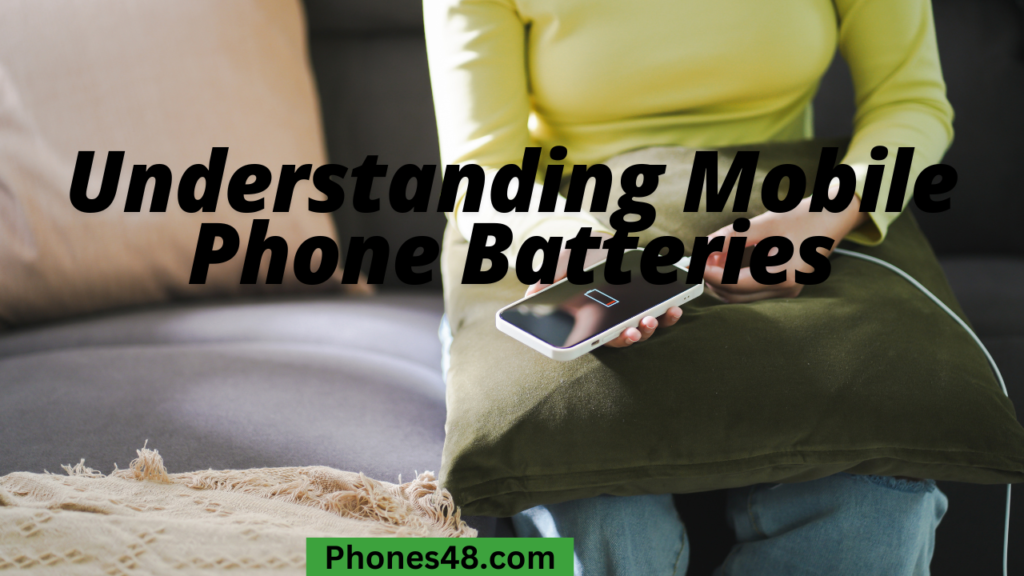

Pingback: A Step-by-Step Guide to Setting Up a New Mobile Phone - phones48.com
Pingback: Best Practices for Protecting Your Mobile Phone from Viruses - Phones48.com
Pingback: A Comparison of Top Mobile Processors: Snapdragon vs. Dimensity - Phones48.com